Best Free Website Builders
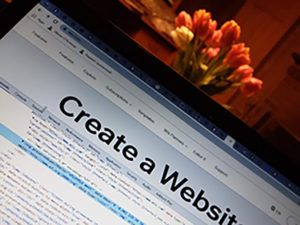
Creating a website used to be something only professional designers could do, but thanks to free website builders, these days it’s something anyone can tackle.
Right?
What is you need a website, but
- Have more time than money
- More technically savvy than any web designer out there
- Like to do yourself everything you can do and a few things you might be able to.
Add a bonus point if you want to play with a website before you decide if you need one.
Then you can start with free website builder and see if you like it.
The problem is that there are so many out there that it’s really hard to decide which one to opt for. This is where this article can help you.
Contents
Introduction
If you choose to start with a free option, you must realize you will incur some limitations.
Banner ads.
Most web builders include a banner ad, usually in the footer, sometimes in other places, and some ads are more intrusive than others.Domain name.
All platforms include a free subdomain. However, some are too long to be usable. And yet, even the usable ones will make your website look less professional, less impressive, and might affect your credibility with customers. Also, none of the website builders on this list will let you connect a custom domain name on their free plan. Google Sites does allow it, but it stands separately and is not part of the list because it’s not exactly a website builder. Some website builders will let you connect a domain name, Ucraft, for instance, but they did not make it to the list for other reasons.
And remember – your SEO reputation is tied to your domain name. In other words, if you start with a free subdomain and upgrade to a domain name later, you will lose any SEO ranking you’ve built up. You might have heard of a way to fix it with 301 redirects. However, most free website builders do not allow them. Oh, and there ain’t such a thing as a free domain name. Some hosting plans offer if for free for one year with the purchase of a hosting plan and a new domain name, but that’s not exactly free, is there? If you just want to purchase a domain name, no strings attached, Google Domains is your friend.Loading speed.
Some fare better in this aspect, some – worse. Not only is speed important for user experience; it is also important for search engines. In general, most SEO experts will tell you to stay away from any site builder if you want to rank high in search results. See https://www.websitetooltester.com/en/blog/website-speed-experiment/ for speed comparison.Inability to optimize.
While with other technologies there is room for wiggle, with website builders you get what you get.Lack of SEO tools.
Compared to another option that allows managing one’s own website, WordPress, most website builders lack the option to work with texts to improve SEO ranking – the option that cannot be overestimated by those who do not know how to write for search engines, not for humans.Cost of paid plan.
Higher price compared to self-hosted websites.You cannot take it with you.
No, not there. But once you’ve built your website, you cannot move it to another website builder. Only a few services offer some sort of transferability: Weebly, Squarespace (which does not have a free plan), and WordPress.com* – I think, those are the only ones.Limited options.
Especially in the free plan. You’re stuck with whatever your platform offers. If they do not offer particular functionality, you will have to do without it. For instance, if you start on a platform that does not offer a shopping cart and later decide to add a store…
Misconceptions of using a website builder
It’s impossible to ruin the design with these templates.
Yes, it’s possible. I’ve seen it done.The editor is so easy, anyone can use it.
Not quite. That depends on how technically savvy you are. Certainly, most can do it themselves, some – after some tutelage. Still, I’ve had clients turn to me because they couldn’t manage a website builder.Once I start creating a website, I will know what I want.
This one might be partially correct, especially if you are the kind of person who needs to see in order to come up with a vision. Still, most people just hope that, once they create their website, they will know what they need and the content will magically appear out of thin air. And there is nothing like a professional web designer to aid with website structure – though, to be honest, not every designer will bother discussing content and usability with the client.
And now, in no particular order…
8 Best Free Website Builders
Wix – https://www.wix.com
A powerful website builder, very popular, in part, due to massive marketing campaigns they run over the years.
Who should use it
Their visually impressive layouts are designed for small businesses, restaurants, online stores, and artists. Well optimized for mobile devices.
Pros
- Excellent templates.
- Easy to use drag-and-drop functionality.
- WIX ADI (artificial design intelligence) – smart assistant to create your website with.
- Automatic website backup.
- Very flexible; allows moving elements where you want.
- Allows animating text and other elements.
- Majority of features are available on the free plan.
- Built-in Google Analytics.
Cons
- Free plan domain looks like username.wixsite.com/siteaddress.
- Free plan comes with very noticeable sticky ads.
- You cannot switch to a different template. Once you’ve selected a template, you have to use it or start all over. You can still customize the design within the template.
- Loading speed. Worse than the competition, especially on mobile devices. (See https://www.websitetooltester.com/en/blog/website-speed-experiment/ for more information).
- Paid plans are fairly expensive. If you are planning to stay with the free plan, it does not matter, though.
Weebly – https://www.weebly.com
Popular website builder with a user-friendly wizard and a WYSIWYG (What You See Is What You Get) editor. Particularly flexible, compatible with every device, and easy to use.
Who should use it
Businesses and startups. Probably best free website for small businesses. With PayPal integration, an automatic tax calculator, digital gift cards, and more, Weebly is a smart choice for eСommerce businesses.
Pros
- A particularly flexible website builder, compatible with every device and platform, and easy to use.
- Has drag-and-drop functionality, as well as an integrated CMS solution, and hand-coded HTML files.
- A reasonable free plan domain name: www.yoursite.weebly.com.
- Limited, but reasonable number of templates that cover most niches.
- A lot of features: eCommerce, forms, and unlimited pages, even the Weebly app store.
- In-house editor comes with SEO tools and Google Analytics. Good SEO prompts.
Cons
- Not available in some countries.
- Not as much creative freedom as WIX.
- Distracting ads.
WordPress.com * – https://wordpress.com
WordPress.com* is a commonly used free website builder that also allows you to buy a web domain. Those who do not want to pay for a domain can also run their site live with a WordPress-owned URL.
Who should use it
WordPress.com is especially great for bloggers and web editors with less design experience. It is also good for static sites, portfolios, online stores.
Pros
- Extensive blogging features are automatically built-in: analytics, a search feature, comments, display categories, archiving, etc.
- You can change your theme fairly quickly.
- Best domain name format of any free plan; it does not include the name of the builder.
- Wide range of free templates.
Cons
- Ads are randomly inserted into content with no way of controlling or anticipating them.
- Templates and designs are focused on blogging.
- A little harder for a beginner. Easy for someone who knows WordPress, though such a person might find it too confining.
Jimdo – https://www.jimdo.com
Based in Germany, Jimdo is a valuable option for international companies, with options to create a site in more than nine different languages.
If you do decide to use Jimdo, beware of one thing: the builder prevents free websites from being indexed by search engines.
Who should use it
Those who need a quick and easy website – maybe as an addition to an online Facebook store or some such thing. It is also a good “pre-store” option.
Pros
- Nice templates.
- No overwhelming choices.
- You can get a website set up really quickly.
Cons
- The builder prevents free websites from being indexed by search engines.
- Section-based cookie cutter editor is too simple. You build your website by stacking sections. You cannot even add elements to sections, you can remove them only.
- Limited selection of templates.
- No app market.
Strikingly – https://www.strikingly.com
Strikingly’s core focus is getting you online cheaply, easily, and quickly. Consecutively, it does not allow the same level of creative control as some of the more intuitive website builders.
The free plan allows one-page websites only. It used to be the best builder for one-page websites, but it seems to be losing its position now.
Who should use it
Those who need a one-page website.
Pros
- Unlimited free sites, though with a modest 5 GB of monthly bandwidth.
- You can change the template once the website is live.
- Decent templates selection.
- Website editor is easy to understand, even for beginners.
Cons
- No SSL. It is definitely a problem with Google ranking, as well as with selling that 1 product they allow with the free plan.
- One-page websites only.
- Lack of creative control over templates.
WebNode – https://us.webnode.com
WebNode is a popular choice for both personal brands and professionals.
Who should use it
The modern and minimalist designs make WebNode a great option for an event website, like a party or wedding.
It is also a decent choice of free a website builder for those who do not have a lot of time to spend on a template design or want a builder with virtually zero learning curve. However, it limits your creative potential compared to some other builders.
Pros
- Non-intrusive footer banner and no other ads.
- Stylish templates.
- No page limit.
- SEO settings can be changed for all pages.
- Suited for multilingual websites.
Cons
- Only 100 MB of storage.
- Limited eCommerce features.
- Missing some other key features. For instance, it has 3 levels of navigation only, though some will argue it should not be done anyway; no social widgets; no search widget; no app store, and more.
Site123 – https://www.site123.com
Site123 is easy to use, but does not even let you choose your template – you choose a category instead, and the template is defined by the category.
Who should use it
Those who do not need versatility but want a simple, no-frills website building process that gets you online quickly.
Pros
- Good customer support.
- Site123 chooses a template for you, which is good for noncreative individuals and those who cannot choose for themselves.
- God choice of plugins.
- Full access to SEO settings.
Cons
- Free domain ends with .me instead of the more respectable .com.
- Little creative freedom.
- Limited choice of dated website templates.
Mozello – https://www.mozello.com
One of the biggest selling-points for this Latvian-based company is that the builder allows you to create a multilingual site for free – something you will not get anywhere else.
Who should use it
Those who need a multilingual website.
Pros
- Allows creating multilingual websites.
- Decent SEO options.
Cons
- Drag-and-drop system isn’t as intuitive or complex as some other options.
- Not many design customization options.
- Inflexible: certain elements, like a gallery, can only be added to a specific gallery page-type.
- No easy way to add SSL.
Comparison Chart
| Domain Name | Ads | eCommerce | Connect Domain | Support | Paid Plan From | |
|---|---|---|---|---|---|---|
| WIX | username.wixsite.com/siteaddress | Banner | – | $5/mo | + | $13/mo |
| Weebly | www.yoursite.weebly.com | Footer | + | – | + | $6/mo |
| WordPress.com | www.yoursite.purpose.blog Purpose is assigned based on the ‘purpose’ you set for your site. Free domain for year | Randomly inserted into content | – | – | + | $4/mo |
| Jimdo | yoursite.jimdosite.com | Small ad in the footer | Up to 5 products | – | – | $9/mo |
| Strikingly | www.yoursite.strikingly.com | When scrolling | 1 product per site | – | + | $8/mo |
| WebNode | yoursite.webnode.com | Unobtrusive footer | + | – | + | $3.95/mo |
| Site123 | yoursite.site123.me | Little banner stripe at the bottom of a page | + | – | + | $12.80/mo |
| Mozello | yoursite.mozello.com | Small link in the footer | + | – | $7/mo |
Google Sites – https://sites.google.com
Another free builder that needs to be mentioned is Google Sites. I did not include it with the rest of free builders above because it is not really a website builder for small businesses. It is rather a way to connect Google Services for a collaborative tool.
The elements you use to build your website are mostly Google products – Google Docs, Google Calendars, Google Forms, etc. also there is an option to restrict your website to users in your Google Apps organization. This is also further evidence that this is not a website builder, but a collaborative tool for Google Suites.
Google Sites does not offer a selection of templates. Instead there is only one single template with 6 styles. It’s very minimal, but again, Google Sites is not meant for building websites.
So why use Google Sites? For two reasons: you can add a custom domain and there are no ads on your website. So if you like the templates, it offers the features you are looking for, and you can make things work, give it a try. You still need to set up the domain name, which requires a bit of technical know-how. Instructions are probably available somewhere, just Google them.
Summary
Free plans vary in storage, bandwidth, and site options. Offerings change, so please read the small print carefully to find out what you get with each service provider. At present, it seems that Weebly, Wix, and WordPress.com* are among the most generous with their free offerings.
However, this article covers the basics only. To make the right selection you need to decide what features are most important for you. Only then can you make the right choice.
One thing to remember when using a website builder – you get what you get. Unlike custom-built websites, where you can always add more features later, you have to deal with what your platform offers for the plan of your choice. If you decide you want more – you have to pay for this feature, if it is offered, or look for another platform that offers it.
Note
While I used a number of website builders, free as well as paid ones, I did not personally compare all the features of all the builders that offer free plans – and there are many more than the 10 described above. While collecting information for this article, I used the following sources:
15 of the Best Free Website Builders to Check Out in 2020 by Caroline Forsey
10 Best Free Website Builders in 2020 by Lucy Carney
What’s The Best Free Website Builder? by Steve Benjamins
Best free website builder 2020 by Mark Wycislik-Wilson, Brian Turner, Cat Ellis
However, I did check all the builder websites and inspected the features they offer in their free plans. And the items rated in this article were selected by me based on the gathered information as well as on my personal experience.
* Do not confuse WordPress with WordPress.com. WordPress is a content management system, free, flexible, and powerful. It comes from wordpress.org website and can be installed on most hosting services. It is fantastic if you are a little more technically savvy, and a beginner can use it if someone else does the initial set-up. WordPress.com, however, is a website that provides WordPress-based site builder and has a lot of restrictions.





Leave a Reply